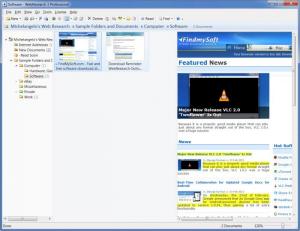WebResearch Pro
3.1.4860
Size: 12 MB
Downloads: 6014
Platform: Windows (All Versions)
With all the information which can be found on the Internet, bookmarking is a very important feature and no web browser should be caught without it. If you don't have time to study a web page, you can save its URL in order to access it later. But when it comes to research, meaning that you have to study and organize multiple web sites, bookmarking them will not be enough. You can use Web Research Pro to save the web pages you are interested in and organize them with easy to handle tools. With an explorer like interface, any task can be performed with great ease, even by an inexperienced user.
Web Research can integrate with Internet Explorer, Mozilla Firefox and Opera. The setup kit is almost 18 Mb large and the installation process will be done in a minute. The is no reason you should concern yourself about system requirements before installing. The software can run smoothly on any average computer and it is compatible with all the popular versions of Windows.
After installing the program, you will find a new toolbar in Internet Explorer. The options it features will let you save a web page and perform other actions as well. If you are not sure if a page is already saved, you can verify this with an option found under the Tools menu. If it was previously saved, the page would be displayed on a new window and if it was not saved, you would be informed by a pop up message. When saving a web page, you can make a series of settings on the window which will appear, like specifying what category to place in, set an importance level and more. Alternatively, you can save a web page straight away in a default category, without going through any settings. It is also possible to save Internet addresses, linked web pages or screen clippings.
Web Research's interface can be brought up with a click on one of the toolbar buttons. The saved pages can be found as entries in a list on the central area of the window, but they can also be displayed as thumbnails after clicking the designated button on the toolbar. The web pages themselves can be viewed on the right side of the window. If the interface is not too comfortable when having a look on the web page, you can view it in full screen mode after clicking the Read button on the toolbar. A tree structure on the left side will let you navigate through different categories and move pages from one to another with drag and drop actions. It is also possible to create new folders and subfolders, so you can organize your web pages however you want.
A series of tools will let you send a document as an attachment, album or in Web Research's own format, transfer a page to MS Word and more. These options can be found as buttons on the interface's toolbar. Using them does not involve navigating through complex menus or making advanced settings. Most of the tasks can be performed with a single click on a button.
Pros
Web Researcher has a logical design, which makes it easy to use. It lets you save web pages with a click on a button and you can organize them however you want.
Cons
The interface can be a bit difficult to handle if the window is not maximized. With the features that Web Research places at your disposal, you can save web pages immediately and organize them however you want, in a simple and flexible fashion.
WebResearch Pro
3.1.4860
Download
WebResearch Pro Awards

WebResearch Pro Editor’s Review Rating
WebResearch Pro has been reviewed by Frederick Barton on 01 Mar 2012. Based on the user interface, features and complexity, Findmysoft has rated WebResearch Pro 4 out of 5 stars, naming it Excellent